| Readme: | Short: Music player front-end and info screen
Uploader: jpv@amigascne.org (jPV^RNO)
Author: jPV^RNO
Type: mus/play
Version: 1.4
Architecture: ppc-morphos; ppc-amigaos; m68k-amigaos; ppc-warpup
WHAT, WHY?
----------
RNOInfoScreen works as a front-end to various music and media players by
displaying the "now playing" information with cover art images, and offers
basic media control options for the user (play, pause, next, etc.).
Why? Because I listen to music on my MorphOS computers a lot and I wanted
to have a fullscreen application to display the "now playing" information
when I'm not using the computer screen otherwise.
I find myself quite often wondering what's playing currently when I listen
to large random playlists, and my application offers this feature very
easily, even from a distance away, so I don't have to drag my ass back to my
computer.
Why not make it a full-blown player too? Because I'm not trying to re-invent
the wheel. Everyone has their own favourite music players and characteristics
for different needs, this program just gives you an alternate way to use
them.
Why has it such a generic name? Because I'm leaving my way open, in case I
expand it to display more than just music related information in the future.
FEATURES
--------
- Detects the running player and gets the information from it automatically
- Supported players: Jukebox, SongPlayer, AmiNetRadio, TuneNet 2.4 or later,
AmigaAMP 2.22 or later, MPlayer (MUI)
- Displays information about the previous and currently playing songs
- Displays album art images, if found, from song's directory or via Internet
(Cover Art Archive)
- Configurable cache for downloaded images
- A clock display
- Fullscreen and windowed (sizeable) modes
- Mouse and keyboard controls for prev/pause/play/next and volume
- Can disable screen blankers
- Last.fm scrobbling support on MorphOS with the UniScrobbler script
- Can be used as a MorphOS blanker with the included binary file
- Hidden quit (top left if in fullscreen mode) and screen swap (top right of
screen if in fullscreen mode) by single left mouse-click on corner pixels.
REQUIREMENTS
------------
- MorphOS 3.x, OS4, or AmigaOS 3.x
- A working ARexx environment (rexxsyslib.library installed on MorphOS)
- On a classic Amiga: high or true color RTG, KS3.0+ and plenty of mem, but
no guarantee how well it works on real machines, probably not too well.
INSTALLATION
------------
- Copy an executable or the whole directory anywhere you want, no further
installation required
- To use as a blanker in MorphOS, copy the RNOInfoScreen.btd file to the
SYS:Classes/Blankers directory or use the provided install script.
USAGE
-----
- Start the music playback on any of the supported players and then just
launch this program
- Double-click or rcommand-f switches between fullscreen and windowed modes
- Displayed elements can be enabled and disabled from the pull-down menu
- Move the mouse to get control buttons displayed
- Volume can be controlled with the mouse wheel or from the keyboard,
holding the shift key changes it in larger increments in MorphOS
- Keyboard controls:
Right - Next
Left - Previous
Up - Volume up
Down - Volume down
Space - Pause
Enter - Play
Esc - Quit
SETTINGS
--------
Following settings can be altered from the pull-down menu of the program.
Generic settings:
"Double-click for fullscreen?"
- Fullscreen/windowed modes can be switched with a double-click anywhere.
"Disable blanker?"
- No system blanker will activate, and the monitor won't get turned off when
the program is running.
- Requires a restart of the program to take effect.
"Scrobble to Last.fm?"
- Previously played song will be sent to Last.fm if you have the UniScrobbler
script installed (http://aminet.net/package/mus/play/UniScrobbler) and the
song was played longer than 30 seconds.
- Works only on MorphOS.
- Remember to avoid double scrobbles if you are using the script already with
the music player!
Album art settings:
"Search album art from -> Local directory"
- Album art images are searched from the directory the song was loaded.
- Search order is a PNG or JPEG image with a word "front", "folder", "cover",
or "album*art" in its name. If this image isn't found, filename containing
album name is searched next, and finally any image file if nothing else is
found and if the directory doesn't contain too many files.
"Search album art from -> Internet"
- If the local search is disabled or doesn't bring any results, album art is
searched from the Cover Art Archive site and saved to a cache directory.
"Select album art cache directory..."
- The cache directory is in T: by default and will be lost in any reboot.
- Change the directory location to HD to keep the downloaded album art images
permanently without needing to re-download them.
"Show default image if album art is not found?"
- A default image is shown (instead of a blank view) if album art isn't found
"Select the default image..."
- The built-in default image can be changed to any other image.
- Alpha transparency is supported with PNG images.
- The program archive includes two example images.
Background image settings:
"Select the default background image..."
- If you want to view background images, you can select a default image here.
"Search background images from -> Default directory by artist names?"
- A custom background image is searched from the default background image's
location (it needs to be selected).
- A file containing the artist name (from ID3 tags) is searched. If artist's
name contains spaces, file must contain spaces too. For example,
"madonna.jpg", "michael jackson.png", etc..
"Search background images from -> Default directory randomly?"
- A random background image is selected from the default background image's
location (it needs to be selected).
"Search background images from -> Song's directory?"
- If the song was loaded from a directory containing a file named
"background.jpg", it will be loaded as a background image.
"Use album art as a background image?"
- The album art image will be scaled to fit as the background image.
- Overrides any other background image settings.
"Preserve the aspect ratio?"
- If selected, background images will be scaled and cropped preserving the
original aspect ratio, otherwise images are stretched to fill the display.
"Shadows when using a background image?"
- Texts and control buttons will get drop shadows to improve visibility.
Color settings:
"Colors -> Default text..."
- Opens a color requester for the color of all other texts than song names.
"Colors -> Song name..."
- Color for the song names.
"Colors -> Buttons..."
- Color for control buttons.
Saving the settings:
"Snapshot window"
- Saves the size and position of the windowed mode window.
"Save settings"
- Saves all other settings and view selections to ENVARC:RNOInfoScreen/.
MORPHOS BLANKER SETTINGS
------------------------
There are three options in the blanker settings in the MorphOS preferences:
"Exit on user input"
- The blanker quits if you move the mouse or press any key if there isn't any
playback. If there is playback, the previously mentioned controlling keys
can be used without quitting the blanker. If the option isn't enabled, you
can use menus and mouse controls, but you have to quit manually.
"Turn off the monitor if no player found"
- The blanker turns the monitor off immediately instead of showing the clock
display if no supported player is running.
"Don't let the system turn off the monitor"
- The blanker screen stays visible and the monitor isn't turned off even if
the timeout is set in the MorphOS preferences for turning off the monitor.
HISTORY
-------
1.1 - Stream handling (only URL with MPlayer, but stream titles with others),
better parsing with MPlayer.
1.2 - TuneNet support fixed, paths with square brackets fixed, small changes
to blanker execution.
1.3 - Added background image and shadowing options, configurable colours, and
alpha transparency to the default images.
1.4 - More options for background images, volume goes quicker up and down
on MorphOS when a shift key is pressed, repeating keyboard commands,
uses own AppIcon, invisible close and depth gadgets on fullscreen mode,
more system friendly menus, fine-tuned local search.
WEB
---
- Screenshots http://jpv.wmhost.com/jpv_software/RNOInfoScreen/
- Please visit http://jpv.wmhost.com/morphos/ for more software and support
- This program is made with Hollywood: http://www.hollywood-mal.com/
THANKS TO
---------
- Densho/RNO for the logo
- Neil Pearson for proof-reading and testing
DISCLAIMER
----------
This software is made available to you as Freeware and you may use this
software in whatever way you wish, but the author accepts no liability for
any damage caused to your system or other connected peripherals by using
this software.
|
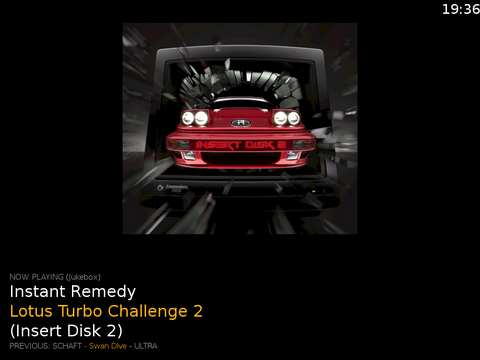
 RNOInfoScreen_1.4.lha
RNOInfoScreen_1.4.lha

 Submit files
Submit files