| Readme: | Short: Mount ADF, ISO and HDF disk images
Author: Roger Håseth
Uploader: panterhz yahoo no (Roger Håseth)
Type: disk/misc
Version: 1.6
Requires: disk/misc/diskimage.lha
Architecture: m68k-amigaos >= 2.0.4
--+ Introduction +--
DiskImage is a concept that allows the user to mount any disk image file as a
DOS device. But with the included DiskImageGui script, this is limited to ADF
floppy images, ISO CD-ROM images and HDF harddisk images only. When a virtual
device is mounted, and a image file is "inserted", the user will be able to
copy files from/to the image, and it may also be possible to delete files from
the image as well. Basically, almost everything that can be done with real
devices can also be done with the virtual devices too.
One important thing to have in mind regarding HDF image files, is that they
must have been made by using the defaults in WinUAE, this means a block size
of 512 and a BlocksPerTrack value of 32.
DiskImageGui is a requester driven script, which controls the DiskImageCtrl
executable for easily inserting and ejecting image files. DiskImageGui also
handles the mount files as well, so if the virtual device has not yet been
mounted, the script will first generate a temporary mount file on the fly
(in T:), and then it will use this file for actually mounting the device.
Please note that by default, none of the virtual devices are mounted at
startup.
Some might say that this solution doesn't really use the full potential of
DiskImage, but if support for ADF, ISO and HDF image files is all you need,
it may just be the right one for you.
--+ Requirements +--
Amiga with Kickstart 2.04 and 68020 CPU as minimum.
The disk/misc/diskimage.lha archive on Aminet.
For ISO image support: You will need to have either the AmiCDFS or CacheCDFS
filesystem installed on your Amiga. The former can be found on Aminet under
disk/cdrom/amicdfs240.lha, and the latter is included in both AmigaOS3.9 and
the disk/misc/IDEfix97.lha package.
For Workbench 2.x support: Unless you already have them installed, you will
need the RequestChoice and RequestFile commands in C: on your Amiga. Several
third-party variants of them can be found on Aminet.
Please note! Only Thore Böckelmann's original version of diskimage.device is
supported. Fredrik Wikstrom's OS3.x port from OS4 is NOT supported! The reason
for this is because it lacks some functionality needed by DiskImageGui script.
--+ Installation +--
This is really simple! Just copy the DiskImageGui script to wherever you like.
Then from the diskimage.lha archive, copy the diskimage.device file to Devs:
and DiskImageCtrl to C: on your system partition. No other files are required
from this archive.
--+ Background info +--
The DiskImageGui script is something that I originally created for my Amiga911
Maker project, but I decided to release it as a seperate distribution as well.
This in case somebody will find it useful. The included version of the script
has been slightly modified in order to make it somewhat more generic.
More info about the Amiga911 Maker project, and the various boot disks + packs
that can be created with it can be found at: www.amiga911maker.site11.com
In addition, there is also my other site at: www.rhz1.com
|
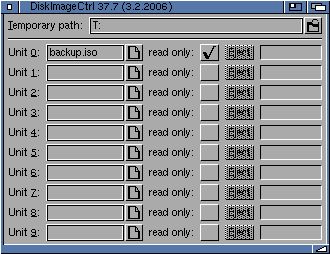
 DiskImageGui_1.6.lha
DiskImageGui_1.6.lha

 Submit files
Submit files