| Readme: | GoADF!2020 version 3.1.1 build 6221 (28.11.2020)
-----------------------------------------------------
ABOUT GoADF!
-----------------------------------------------------
Nowadays, the vast majority of Amiga software available online comes
in ADF format.
ADF files (Amiga Disk Format) are Amiga's disks put together,
byte after byte, into a one file.
Such files are commonly known as floppy disk images. The content of the disk
does not matter for the floppy disk image, nor does its format.
Thanks to that any Amiga disk can be transferred to the ADF format.
That is why ADF files are very convinient substitutes of physical media
as they can be easily shared online or used along with WinUAE emulator.
But what if we would like to use such file in a real Amiga computer?
It would be a little complicated because the ADF file itself is considered
a foreign file that Amiga cannot directly use.
That is when GoADF! app does best. This app allows even the begginer users
of Amiga to acquire data from the ADF file in an easy and intuitive way.
Main features of GoADF!
-----------------------------------------------------
There are many functions in GoADF! app that allow you to use ADF files
in your Amiga computer.
The features include in particular:
- Reading information about the ADF file through reading and
interpretation of all types of Amiga's disks blocks OFS/FFS:
- is bootable
- is DOS disk (or NDOS)
- type of filesystem (OFS / FFS (INTL/DC/LNFS))
- disk label
- dates of modification and creation disk
- disk size
- disk usage
- and many others
- Support for many image disk formats:
- plain ADF
- ADZ (gzipped ADF)
- DMS (Disk Masher Image files)
- HFE (for the SD HxC Floppy Emulator hardware)
- File exploration mode (only ADF from DOS disks)- allows to browse
the content of the files in ADF file, similarly to the file manager
apps. Also, details about files and folders (type, date,
size and properties) are viewed.
It is possible to enter deep into folder's structure and extract
the files directly from ADF file to the hard disk.
- Block exploration mode - based on disk editors, allows to browse
content of the ADF file, block after block each block of the disk is
presented as HEX and ASCII board.
- ADF files to physical disks recording mode - intuitive GUI with
drive choice and disc formatting options.
The operation is presented on the original graphical and logical floppy
disk image (based on XCopy).
- ADF files to one of eight virtual drives (ADO to AD7) mounting mode
allows to mount DOS and NDOS disks to the virtual drives.
In this way ADF files appear to the operating system as normal
disks put into the disk drive, from where they can be operated,
for example, by the Directory Opus.
In order to operate virtual drives, adf.device packet is being used,
with the permission of the author - Bjoern Fuglsang.
The packet (included in GoADF!) is also available at:
http://bfugl.dk/Download.asp
- Quick access to all ADF files in one folder - easy access to ADF
stored on the hard disk by uploading the list of ADF files from
the selected folder to the list in GoADF! app.
App Requirements
-----------------------------------------------------
Any Amiga 68k with:
- CPU 68000
- 1MB RAM
- Kickstart 2.0+
- HDD
- xvs.library v33+
License
-----------------------------------------------------
GoADF! is the SHAREWARE.
If you like GoADF, PLEASE register!
You would motivate me to improve GoADF and support of the concept
of Shareware. THANK YOU VERY MUCH!
The basic price is 30 PLN (polish zloty, it's ca. 7 EUR), 8% VAT included.
The program is available at internet site in the latest version.
So you can download it from http://wwww.bitplan.pl/goadf
If you choose to register, You ll receive an email with the your personal key,
as soon as possible after the registration fee is received - usually
within max. 2 days.
With the registration there will be no "Unregistered" notices
on printouts and other places.
Your personal key will be active for all future releases.
How to register GoADF!
-----------------------------------------------------
Visit our page to register:
https://bitplan.pl/goadf/registration.html
Third parts:
-----------------------------------------------------
adf.device - Bjoern Fuglsang
stderr - Ralph Babel
xdms - Andre Rodrigues de la Rocha
gzip - Jean-loup Gailly
gunzip - Jean-loup Gailly
xvs.library - Georg Hoermann, Alex van Niel, Jan Erik Olausen
Changelog
------------------------------------------------------
28.11.2020 v3.1.1 build 6221
Bug fixes:
- the floppy motor was on after disk writing
with verification
28.08.2020 v3.1 build 4911
New features:
- new config window added to select language
- turkisch catalog (by Oguzhan Oguz) added
- several bug-fixes
02.08.2020 v3.0 build 4880
New features:
- from now GoADF can be localized with the locale.library,
included catalogs:
- italian (by Samir Hawamdeh)
- spanish (by Ignacio Gully)
- french (by Mickael 'BatteMan' Pernot)
- greek (by Nikos Pagonis)
- russian (by Mikhail Malyshev)
- finnish (by Joona Palaste)
- german (by Frank Brandis)
- czech (by Predseda)
- norwegian (by Kolbjorn Barmen)
- danish (by Michael Englyst)
- dutch (by Folkert de Gans)
- polish (AmigaPL by Krzysztof Donat)
- polish (ISO-8859-2, conversion from AmigaPL by Mandi)
- new original device goadf.device included:
- full support for 68000
- HD ADFs now can be mounted
- 4 virtual drives can be additional enabled
- appwindow enabled (disk images can be dragged into GoADF window)
- GoADF! can be minimalized
- new module to create new (empty) disk images
- requesters with asl.library (no reqtools needed)
- support for RAD disk (images can be written to RAD: )
- new configuration options, like 'Do not show splash at startup'
and others
- GUI and procedures fixes for NG systems
- new icons
- several bug-fixes
04.02.2020, v2.2 build 3365:
New features:
- full support for HFE files (read and convert others to HFE)
- integration with xvs.library (now GoADF can detect bootblock and sector viruses)
- when write disk to ADF GoADF use the name of the source volume as default filename,
and checks if the file extension is present, if not it automatically append .ADF
23.11.2019, v2.0.2 build 2934:
New features:
- add support for CLI args (e.g. GoADF FILE_TO_LOAD.adf)
15.11.2019, v2.0 build 2906:
New features:
- add support for DMS files (read)
- add support for ADZ files (read and convert others to ADZ)
- add support for HFE files (read)
- sorting lists in all listviews
- new module to convert image files TO ADF/ADZ
- new config options
- new window to view DMS parameters of file
- new icons set
24.07.2019, v1.2.1 build 1730:
New features:
- new module to create ADF files "Disk to ADF"
- new option to verify disk writing
- new options to configure screen and fonts (remove tooltypes from v1.1)
- new option to configure work directories
- new button "Refresh dir"
- new window for dates view
- add support for the tool field in project icons of ADF files
Bug fixes:
- bug in write ADF routine fixed
05.05.2019, v1.1 build 1369:
New features:
- new tooltype:
- WB_SCREEN - if TRUE, the GoADF! will be opened on the
Workbench screen
- WB_WIN_WIDTH - if the WB_SCREEN tooltype is true, this param
set width of the GoADF! windows
- WB_WIN_HEIGHT - if the WB_SCREEN tooltype is true, tjis param
set height of the GoADF! windows
04.05.2019, v1.0 build 1325:
New features:
- allows mounting of ADF files with spaces in the name and path
Bug fixes:
- fixed some linguistic errors
30.04.2019, v1.0 build 1303:
first public release
Thank you for using!
|
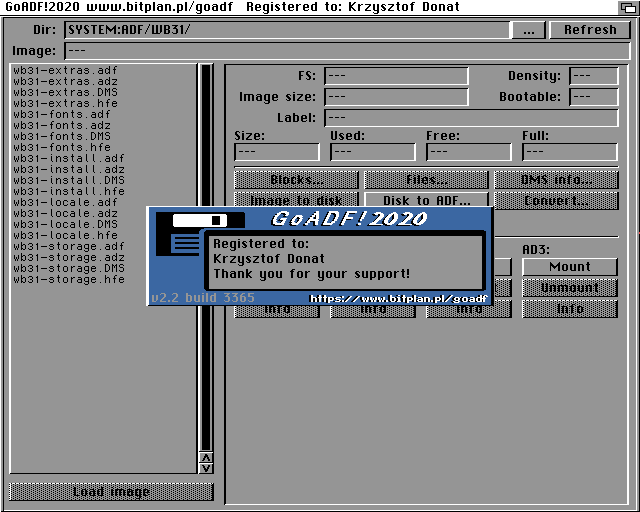
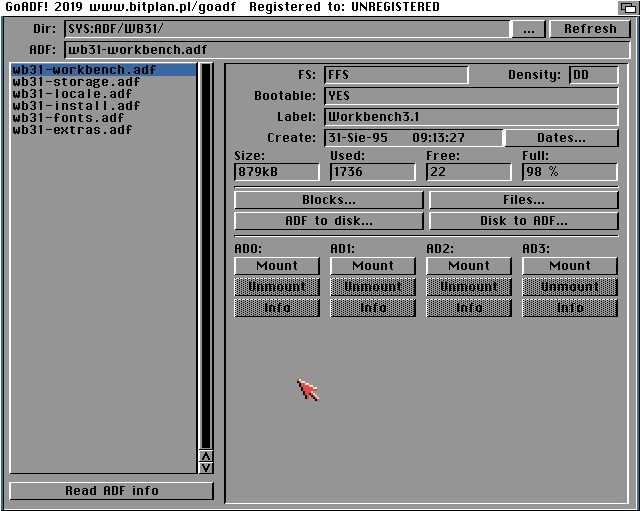
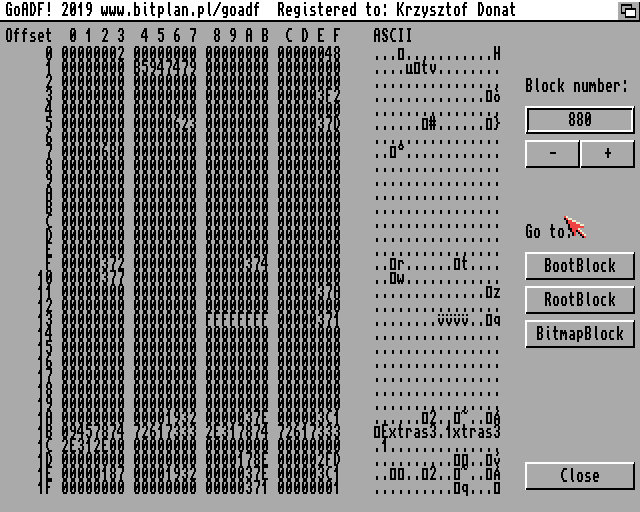
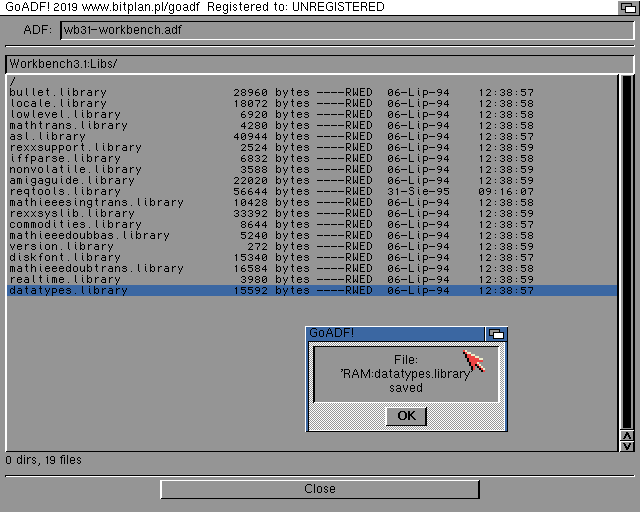
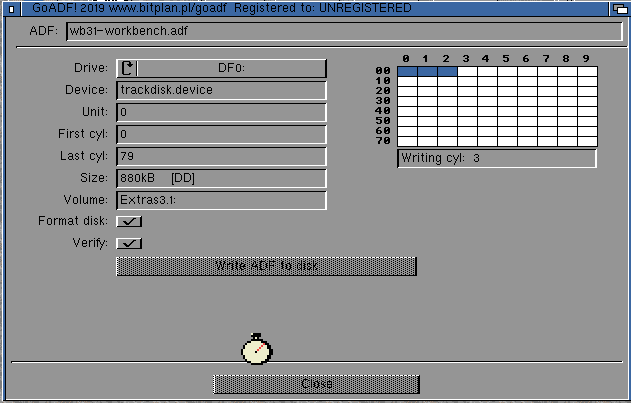
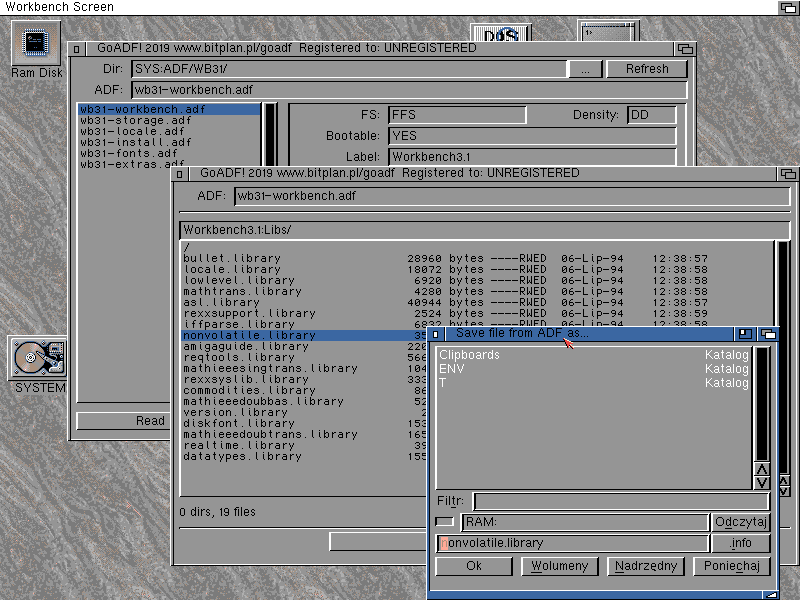
 GoADF_3.1.2b6.lha
GoADF_3.1.2b6.lha

 Submit files
Submit files