GoShell_4.0.lha
| Description: | A free and easy tool to open Shell terminal in fullscreen on separate screen | |
| Developer: | Bitplan | |
| Homepage: | http://bitplan.pl/goshell/ | |
| Readme: | Short: tool for open Shell in full screen | |
| Screenshot(s): | 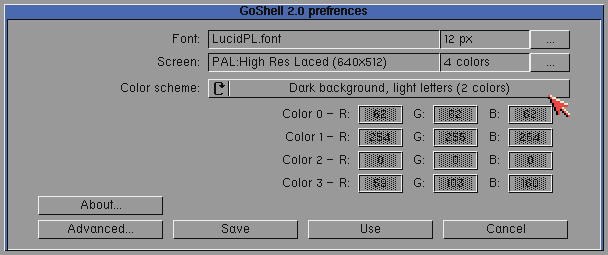 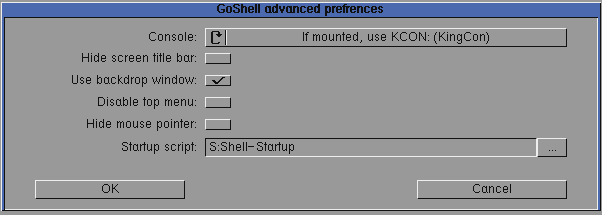 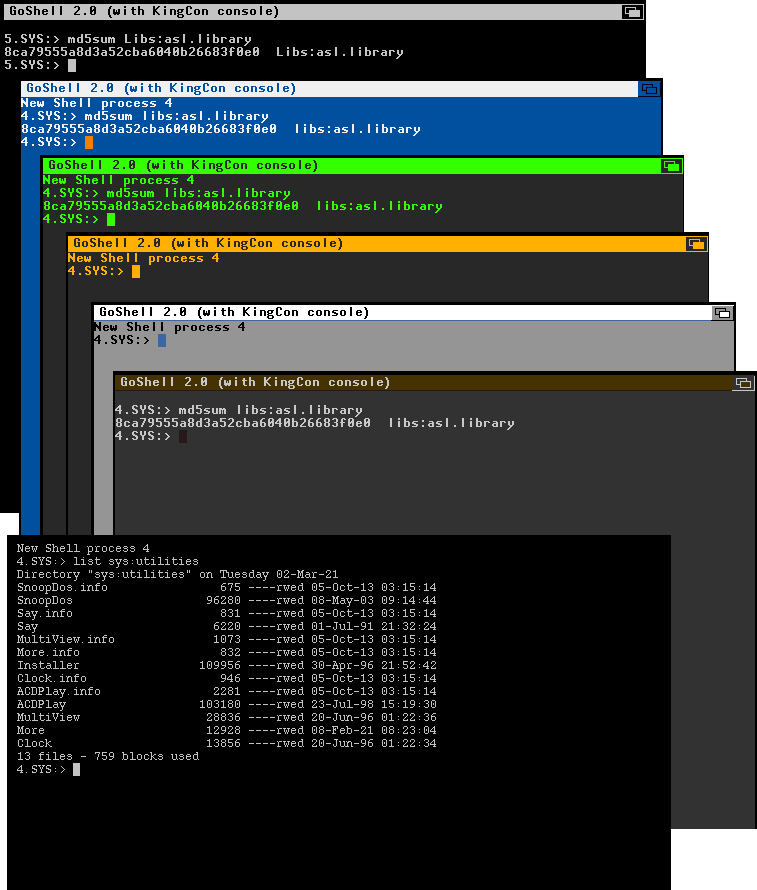 | |
| Paypal: | ||
| Upload Date: | Jun 18 2023 | |
| Category: | System/Shell | |
| Download: |  GoShell_4.0.lha GoShell_4.0.lha | |
| Size: | 24 KB | |
| Downloads: | 206 | |
| Comment(s): |

 Submit files
Submit files